Web Design Principles: Essential Guidelines to Follow
Master web development principles to boost usability: Embrace user-centric design, ensure consistency, and apply visual hierarchy. Start optimizing now!
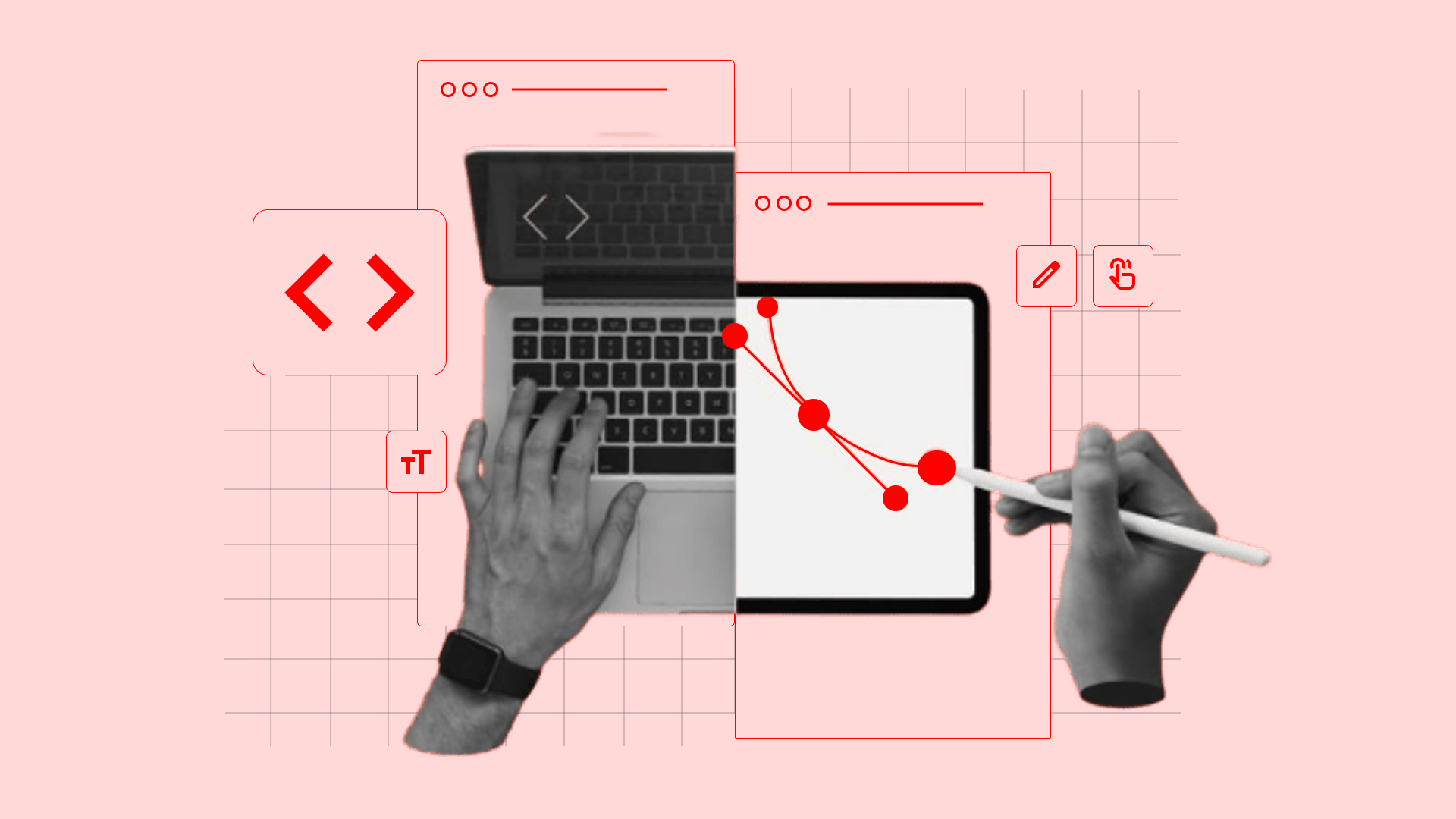
Master web development principles to boost usability: Embrace user-centric design, ensure consistency, and apply visual hierarchy. Start optimizing now!
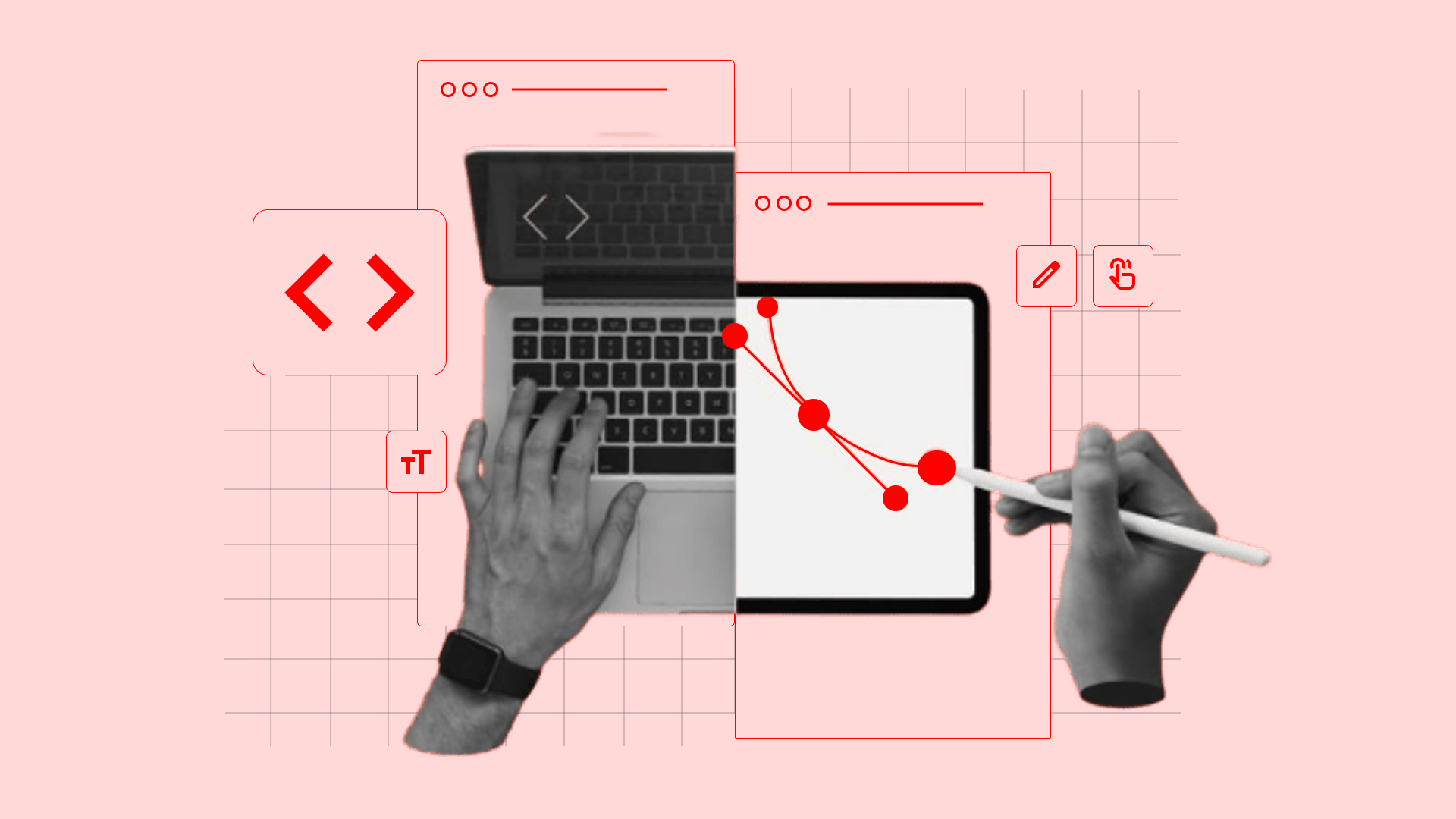

Forget "digital storefront." Your website is now the first handshake, the trust fall, and the silent salesperson working around the clock to prove you're worth someone's time. It's where curiosity becomes credibility, and credibility becomes cash.
But here's the catch: today's users don't browse, they hunt. Armed with hair-trigger attention spans and zero tolerance for friction, they'll abandon ship in milliseconds if your site stutters, confuses, or looks broken on mobile. They demand clarity that cuts through noise, speed that feels like telepathy, and navigation so smooth it's invisible.
In hyper-velocity markets like Singapore, where trends shift faster than MRT trains and competition is just a thumb-swipe away, your website isn't a luxury. It's your 24/7 reputation machine, your always-on brand ambassador who never sleeps, never complains, and never takes a break. Outdated layouts and clunky experiences aren't just aesthetic problems; they're trapdoors beneath your credibility.
In 2026, your website is either a conversion engine or a digital ghost town. There's no middle ground. In this article, we will talk about the core website design principles and much more.
Key takeaways:
Website design in 2026 isn’t only about aesthetics; it directly affects how users perceive your brand, how long they stay, and whether they take action. With increasing digital competition across every industry, users have endless choices. If your website doesn’t deliver clarity, intuitive navigation, fast loading times, and a trustworthy experience, they’ll leave.
A strong website builds credibility, enhances engagement, and supports every stage of the customer journey. From first impressions to final clicks, design determines whether a visitor becomes a loyal customer or disappears to a competitor. That’s why businesses, especially in markets like Singapore, must treat good design as a strategic investment, not a surface-level upgrade.
Also Read: Building a Strong Brand Identity for Insurance Companies
Your website’s design shapes how users feel about your brand within moments. Good design removes friction, builds confidence, and leads users naturally toward taking action. Poor design creates uncertainty, and uncertainty leads to abandonment.
Let’s look at how it impacts users:
Your website becomes an extension of your brand promise, and that promise must feel trustworthy, seamless, and effortless.
Your website should work as hard as your business. Let Vantage craft a digital experience that delivers results. Contact us today for a website design session.
Strong website design is rooted in clear, timeless principles that emphasise usability, clarity, and performance. These principles help your website look modern, feel intuitive, and convert more effectively across all devices.
By following these guidelines, your site becomes easier to navigate, quicker to understand, and more effective at converting visitors into customers.
A truly exceptional website is built around the people who use it: not internal assumptions, stakeholder preferences, or passing design trends. By deeply understanding user behaviour, pain points, motivations, and expectations, you create experiences that feel intuitive, seamless, and human.
When every interaction is purposeful and every barrier is removed, users don’t just visit: they glide effortlessly through the journey. This level of intentionality fosters trust, enhances engagement, and converts casual visitors into loyal customers.
Key Elements:
Most users browse on mobile. Design for desktop first, and you're already behind.
A mobile-first layout prioritises clean spacing, readable content, effortless thumb navigation, and fast performance on smaller screens.
Once the mobile experience is perfected, it naturally and gracefully scales upward to tablets and desktops, ensuring consistency, clarity, and usability across every device.
Key Elements:
Speed is one of the strongest predictors of user satisfaction and conversion: even small delays create frustration and erode trust. A fast website feels effortless, modern, and reliable. Through optimisation techniques and efficient resource handling, speed becomes a powerful user experience advantage and a key driver of search visibility.
Key Elements:
Visual hierarchy is the silent system that guides users' eyes to what matters most. By using contrast, spacing, typography, and intent-driven placement, you highlight priority elements and create a natural flow. This reduces overwhelm, clarifies structure, and influences behaviour without users even noticing.
Key Elements:
Navigation should feel invisible: users shouldn’t need to think about how to move through a site. Predictable, consistent navigation creates confidence and makes exploration effortless. When categories are logical and search is accessible, users stay longer and take more meaningful actions.
Key Elements:
Accessibility creates equitable, inclusive digital experiences. It ensures all users, including those with disabilities, can navigate, read, and interact without barriers. Accessible websites not only broaden reach but also improve overall usability and reflect strong brand values.
Key Elements:
Typography determines how comfortably users can read and understand your content. Clean, consistent text reduces friction and keeps users engaged. When spacing, hierarchy, and sizing are thoughtfully applied, visitors absorb information faster and with less effort.
Key Elements:
Clear CTAs guide users toward meaningful actions, while trust elements reduce hesitation and reinforce confidence. When users know exactly what to do next and feel assured they’re making the right choice, conversions rise naturally and consistently.
Key Elements:
High-performing websites evolve constantly. Continuous testing uncovers friction, validates ideas, and reveals insights that lead to meaningful improvements. Over time, even small refinements compound into major gains in performance, experience, and conversions.
Key Elements:
Modern users skim rather than read in-depth. Scannable content respects time, reduces cognitive load, and increases engagement. By presenting information in short, well-structured sections, you help users find answers quickly and stay connected to the message.
Key Elements:
This checklist helps you quickly assess whether your website meets modern standards for usability, performance, and conversion readiness.
Also Read: Brand Communication Ideas That Align Strategy with Customer Experience
The website design landscape is becoming more demanding, fast-paced, and full of opportunity. As user expectations rise and digital competition intensifies, businesses must deliver online experiences that are clear, intuitive, and centred on real user needs. The principles in this guide form the foundation of modern websites that build trust, boost engagement, and create long-term impact.
Leading this evolution is Vantage, combining user insight, refined aesthetics, and a deep understanding of Southeast Asian digital behaviour to create websites that don’t just look good, but truly work.
Ready to elevate your digital presence? Partner with Vantage and build a website engineered for clarity, credibility, and measurable results.
1. How often should I redesign my website?
A full redesign is recommended every 2 to 3 years, but the real indicator is user experience. If your site feels slow, outdated, poorly optimised for mobile, or no longer aligns with modern design standards, you should redesign sooner to stay competitive and maintain user trust.
2. What is the biggest design mistake businesses make?
The most common mistake is prioritising aesthetics over functionality. Beautiful visuals mean nothing if users can’t navigate easily or find what they need. A design must first solve user problems, support business goals, and deliver frictionless usability before focusing on style.
3. Do I need a mobile-first website even if most customers use desktops?
Yes. Mobile usage continues to rise globally, and search engines evaluate your site primarily based on its mobile experience. A mobile-first design ensures speed, readability, and accessibility across all devices, creating a future-proof, high-performing website regardless of your current audience split.
4. What is the easiest way to improve site performance quickly?
Start with optimising images, removing heavy or unnecessary scripts, and upgrading to reliable hosting. These three steps alone significantly improve load times, reduce page weight, and create a smoother browsing experience without needing a full technical overhaul or complete rebuild.
5. Why are CTAs so important?
Strong CTAs provide direction and eliminate uncertainty. Users often need guidance on what to do next, whether purchasing, signing up, or exploring content. Clear, well-placed CTAs improve conversions by reducing friction, boosting confidence, and making the user journey simple and action-focused.
.jpg)

